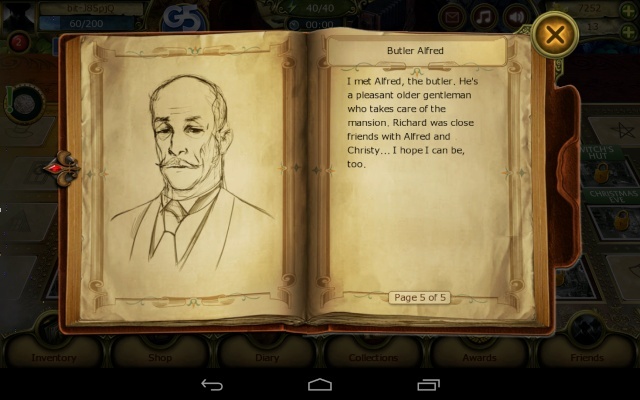Getting Started
Page 1 of 1
 Getting Started
Getting Started
Obviously you want to get playing. But first, let's look at the layout of the game.
This is your desktop. Literally, it is the surface of the character Richard's desk.

Red Arrow 1: Avatars
This is where you choose which avatar you'd like to use. There is not a large selection but enough there to not have to use the stock shadowy image. Friends are more likely to add you if your avatar has been changed from the default.
Screenshot below if you'd like to see it.
Red Arrow 1: Your Current Level
This screenshot shows a Level 1. I have seen people in the mid 300's.
Red Arrow 2: Facebook icon
Use this to link your game to your Facebook account. You can choose to post your activities to Facebook or not - it is up to you. But there is an achievement for posting so many times to Facebook. (Hint: You can post to Facebook, and change the privacy to Only Me when you do, and then you're not flooding your friend's feeds with game posts and you still get the achievement).
Red Arrow 3: Your Name
Your default name is Player. Please change this as soon as possible. When you start using the Friends system, it is very hard to keep track of people named 'Player.' If you have not spent any crystals, you can change your name as often as you'd like. If you have spent crystals, it will cost you 2 crystals to change your name. Try to choose a name that's a little more unique - a name like Ann, Kate, Kathy, Beth, etc. will be hard to differentiate from other friends, whereas BirdyBear or Eupraxia are quite unique. Some players also use this space to advertise items they are looking for but cannot put in their wishlists, like ladybugs, fireflies and carrots. Keep in mind, the Android OS has a 10 character limit, but iOS is much more.
Red Arrow 3: Your Experience Points
This blue bar shows your current amount of experience points and how many experience points you need to achieve your next level.
Red Arrow 4: Your Energy
Searching a photo or playing a puzzle requires energy. You have a limited amount of energy, although it does increase each time you level up or through the use of special power-ups. You can recharge energy by using talismans, eating food, or just plain old waiting, as well as getting a full recharge each time you level up.
The clock under your energy shows you the rate at which your energy is recharging. The basic rate is 1 energy point recharged every 3 minutes. There are talismans that increase this rate to 1 energy point every minute and 1 energy point every 36 seconds.
Red Arrow 5: Email icon
Share the game with your friends! Get more people addicted!
Red Arrow 6: Music icon
Toggle the music on or off
Red Arrow 7: Sounds icon
Toggle sound effects on or off
Red Arrow 8: Coins
You earn coins for successfully searching photos, successfully beating puzzles, completing quests, visiting friends, and from desktop achievements. Also, you can purchase coins, but I'm not sure why you would. You can't actually do much with it yet (hopefully you can in the future).
Red Arrow 8: Crystals
You earn 1 crystal each time you level up, and from the odd desktop achievement. You can also purchase crystals. You use crystals to buy food (more energy), talismans, tools, chests, and different items (for combining collections). Every few days you will earn a power-up called the Philosopher's Crystal, which allows you to purchase crystals for half the price.
Red Arrow 9: Puzzle Games
There are currently 4 puzzle games: Blocks, Pipes, Memory Match and Match-3.
Blocks - Slide the blocks around to get the special block out through the hole
Pipes - Rotate all of the pieces of pipe so that they make a continuous loop
Memory Match - Flip the cards one at a time and make matches
Match-3 - If you have played Candy Crush, you can play Match-3 no problem, as Match-3 is directly modelled after Candy Crush. Swap 2 jewels vertically or horizontally to make groups of 3, 4 or 5 of the same color. Note, the point of the game here is to turn all of the yellow squares to black. You are timed. You have 2 power-ups available to help you - 1 extends your time, 1 clears one yellow block.
Red Arrow 10: Unlocked (Playable) Photos
The lock icon is gone. This means you can play the photo. The little icon in the top left corner (in this case ABC), shows what mode you'll be playing the photo on. The modes available are Text (hidden items listed in plain text), Silhouette (hidden items shown as shadows of themselves), Nighttime (hidden items listed in plain text but you can only view a small portion of the photo at a time, Pieces (hidden items are split into 5 pieces and then hidden and you need to find the pieces to be put together again. Items are shown as pictures), Morphs (hidden items are located in the photo as something they're not. Best to use a Compass power-up to find them until you're familiar enough with the photos to know what belongs and what doesn't), Anomaly (more information later - If you choose to search a photo with an anomaly there is an added challenge to complete it), Curse (after successfully searching a photo with an anomaly the next available mode will be Curse and this is the only way to get the Curse mode. In Curse mode, the hidden items are listed in text but the letters are scrambled).
Red Arrow 11: Unlocked (Non-Playable) Photos
In order to unlock new photos you need to find 4 puzzle pieces throughout the unlocked photos. Once you find all 4 you need to put the puzzle pieces together to completely unlock the puzzle. A photo with an unlocked padlock on it indicates that you have found the 4 pieces of the puzzle but have not successfully completed the puzzle yet.
Locked Photos - I forgot to make an arrow for these
The grey photos are all locked and they have a padlock icon on them. These photos are not available yet. You might be in the process of collecting puzzle pieces for them, or they simply are not available yet.
Red Arrow 12: Inventory
Tapping on the Inventory icon will take you to your inventory, containing Talismans, Energy, Tools, Special (Chests) and Different (miscellaneous items) categories.
Red Arrow 13: Shop
Go here to buy stuff with your coins and crystals. It is set up the same way as your inventory, with categories for Talismans, Energy, Tools, Special and Different. Please see the Shop Index for more information.
Red Arrow 14: Diary
While waiting for your energy to recharge, you can read your diary and keep up on what is going on the game. Or you can ignore this completely. It's up to you.
Red Arrow 15: Collections
When you successfully search photos, you will receive rewards in the form of coins, experience points, and collection items. Friends can also send you collection items, and you can receive them from desktop achievements. Each collection is made up of 5 items, and up to 4 elements required to combine the items together. In this example, you need 1 key to be able to combine the 5 differrent coins together. Once you have the 5 coins and the key, you can combine them together to create the Coin Collection. Each time you combine a collection you will receive the reward shown in the top line - in this case 500 coins and a scroll. Please see the Collections Database for more information.
Some of the collections can further be combined into Artefacts. Each Artefact requires 5 combined collections and up to 4 elements to complete, and these give special talismans that last for 24 hours.
Red Arrow 16: Awards
You will earn awards for completing achievements in the game. Each achievement has multiple levels of awards. Please see the Achievements Encyclopedia for more information.
Red Arrow 17: Friends
You can connect with friends in this game to help each other out by sending items as gifts or visting friends' desktops to leave them 'hints.' There is no ability to chat with your friends. You can add people you actually know by obtaining their 6-character friend code, or you can add random friends the game suggests to you every 8 hours. There is so much more to the friends portion of this game that you will need to visit the Friends Catalogue for more information.
This is your desktop. Literally, it is the surface of the character Richard's desk.

Red Arrow 1: Avatars
This is where you choose which avatar you'd like to use. There is not a large selection but enough there to not have to use the stock shadowy image. Friends are more likely to add you if your avatar has been changed from the default.
Screenshot below if you'd like to see it.
- Screenshot:
Red Arrow 1: Your Current Level
This screenshot shows a Level 1. I have seen people in the mid 300's.
Red Arrow 2: Facebook icon
Use this to link your game to your Facebook account. You can choose to post your activities to Facebook or not - it is up to you. But there is an achievement for posting so many times to Facebook. (Hint: You can post to Facebook, and change the privacy to Only Me when you do, and then you're not flooding your friend's feeds with game posts and you still get the achievement).
Red Arrow 3: Your Name
Your default name is Player. Please change this as soon as possible. When you start using the Friends system, it is very hard to keep track of people named 'Player.' If you have not spent any crystals, you can change your name as often as you'd like. If you have spent crystals, it will cost you 2 crystals to change your name. Try to choose a name that's a little more unique - a name like Ann, Kate, Kathy, Beth, etc. will be hard to differentiate from other friends, whereas BirdyBear or Eupraxia are quite unique. Some players also use this space to advertise items they are looking for but cannot put in their wishlists, like ladybugs, fireflies and carrots. Keep in mind, the Android OS has a 10 character limit, but iOS is much more.
Red Arrow 3: Your Experience Points
This blue bar shows your current amount of experience points and how many experience points you need to achieve your next level.
Red Arrow 4: Your Energy
Searching a photo or playing a puzzle requires energy. You have a limited amount of energy, although it does increase each time you level up or through the use of special power-ups. You can recharge energy by using talismans, eating food, or just plain old waiting, as well as getting a full recharge each time you level up.
The clock under your energy shows you the rate at which your energy is recharging. The basic rate is 1 energy point recharged every 3 minutes. There are talismans that increase this rate to 1 energy point every minute and 1 energy point every 36 seconds.
Red Arrow 5: Email icon
Share the game with your friends! Get more people addicted!
Red Arrow 6: Music icon
Toggle the music on or off
Red Arrow 7: Sounds icon
Toggle sound effects on or off
Red Arrow 8: Coins
You earn coins for successfully searching photos, successfully beating puzzles, completing quests, visiting friends, and from desktop achievements. Also, you can purchase coins, but I'm not sure why you would. You can't actually do much with it yet (hopefully you can in the future).
| Amount | Cost |
| 4000 | $2.05 |
| 11000 | $5.15 |
| 22000 | $10.33 |
| 45000 | $20.66 |
| 115000 | $51.63 |
| 240000 | $103.26 |
Red Arrow 8: Crystals
You earn 1 crystal each time you level up, and from the odd desktop achievement. You can also purchase crystals. You use crystals to buy food (more energy), talismans, tools, chests, and different items (for combining collections). Every few days you will earn a power-up called the Philosopher's Crystal, which allows you to purchase crystals for half the price.
| Amount | Cost |
| 16 | $2.05 |
| 45 | $5.15 |
| 90 | $10.33 |
| 180 | $20.66 |
| 450 | $51.63 |
| 950 | $103.26 |
Red Arrow 9: Puzzle Games
There are currently 4 puzzle games: Blocks, Pipes, Memory Match and Match-3.
Blocks - Slide the blocks around to get the special block out through the hole
Pipes - Rotate all of the pieces of pipe so that they make a continuous loop
Memory Match - Flip the cards one at a time and make matches
Match-3 - If you have played Candy Crush, you can play Match-3 no problem, as Match-3 is directly modelled after Candy Crush. Swap 2 jewels vertically or horizontally to make groups of 3, 4 or 5 of the same color. Note, the point of the game here is to turn all of the yellow squares to black. You are timed. You have 2 power-ups available to help you - 1 extends your time, 1 clears one yellow block.
Red Arrow 10: Unlocked (Playable) Photos
The lock icon is gone. This means you can play the photo. The little icon in the top left corner (in this case ABC), shows what mode you'll be playing the photo on. The modes available are Text (hidden items listed in plain text), Silhouette (hidden items shown as shadows of themselves), Nighttime (hidden items listed in plain text but you can only view a small portion of the photo at a time, Pieces (hidden items are split into 5 pieces and then hidden and you need to find the pieces to be put together again. Items are shown as pictures), Morphs (hidden items are located in the photo as something they're not. Best to use a Compass power-up to find them until you're familiar enough with the photos to know what belongs and what doesn't), Anomaly (more information later - If you choose to search a photo with an anomaly there is an added challenge to complete it), Curse (after successfully searching a photo with an anomaly the next available mode will be Curse and this is the only way to get the Curse mode. In Curse mode, the hidden items are listed in text but the letters are scrambled).
Red Arrow 11: Unlocked (Non-Playable) Photos
In order to unlock new photos you need to find 4 puzzle pieces throughout the unlocked photos. Once you find all 4 you need to put the puzzle pieces together to completely unlock the puzzle. A photo with an unlocked padlock on it indicates that you have found the 4 pieces of the puzzle but have not successfully completed the puzzle yet.
Locked Photos - I forgot to make an arrow for these
The grey photos are all locked and they have a padlock icon on them. These photos are not available yet. You might be in the process of collecting puzzle pieces for them, or they simply are not available yet.
Red Arrow 12: Inventory
Tapping on the Inventory icon will take you to your inventory, containing Talismans, Energy, Tools, Special (Chests) and Different (miscellaneous items) categories.
- Screenshots:
Red Arrow 13: Shop
Go here to buy stuff with your coins and crystals. It is set up the same way as your inventory, with categories for Talismans, Energy, Tools, Special and Different. Please see the Shop Index for more information.
Red Arrow 14: Diary
While waiting for your energy to recharge, you can read your diary and keep up on what is going on the game. Or you can ignore this completely. It's up to you.
- Screenshot:
Red Arrow 15: Collections
When you successfully search photos, you will receive rewards in the form of coins, experience points, and collection items. Friends can also send you collection items, and you can receive them from desktop achievements. Each collection is made up of 5 items, and up to 4 elements required to combine the items together. In this example, you need 1 key to be able to combine the 5 differrent coins together. Once you have the 5 coins and the key, you can combine them together to create the Coin Collection. Each time you combine a collection you will receive the reward shown in the top line - in this case 500 coins and a scroll. Please see the Collections Database for more information.
Some of the collections can further be combined into Artefacts. Each Artefact requires 5 combined collections and up to 4 elements to complete, and these give special talismans that last for 24 hours.
- Screenshot:
Red Arrow 16: Awards
You will earn awards for completing achievements in the game. Each achievement has multiple levels of awards. Please see the Achievements Encyclopedia for more information.
- Screenshot:
Red Arrow 17: Friends
You can connect with friends in this game to help each other out by sending items as gifts or visting friends' desktops to leave them 'hints.' There is no ability to chat with your friends. You can add people you actually know by obtaining their 6-character friend code, or you can add random friends the game suggests to you every 8 hours. There is so much more to the friends portion of this game that you will need to visit the Friends Catalogue for more information.
 Similar topics
Similar topics» Daily Player, just started
» AGYLRY ,started from beginning, I was level 80,please add me
» my code is AGYLRY ,please add me, I need help with everything, started from beginning, I was level 80
» AGYLRY ,started from beginning, I was level 80,please add me
» my code is AGYLRY ,please add me, I need help with everything, started from beginning, I was level 80
Page 1 of 1
Permissions in this forum:
You cannot reply to topics in this forum|
|
|